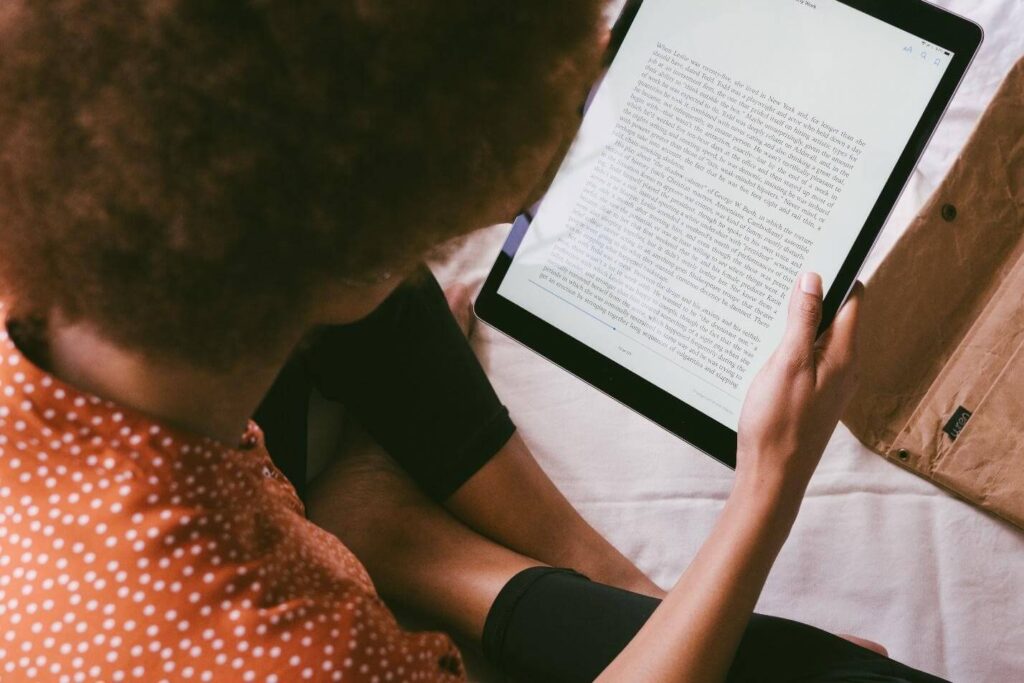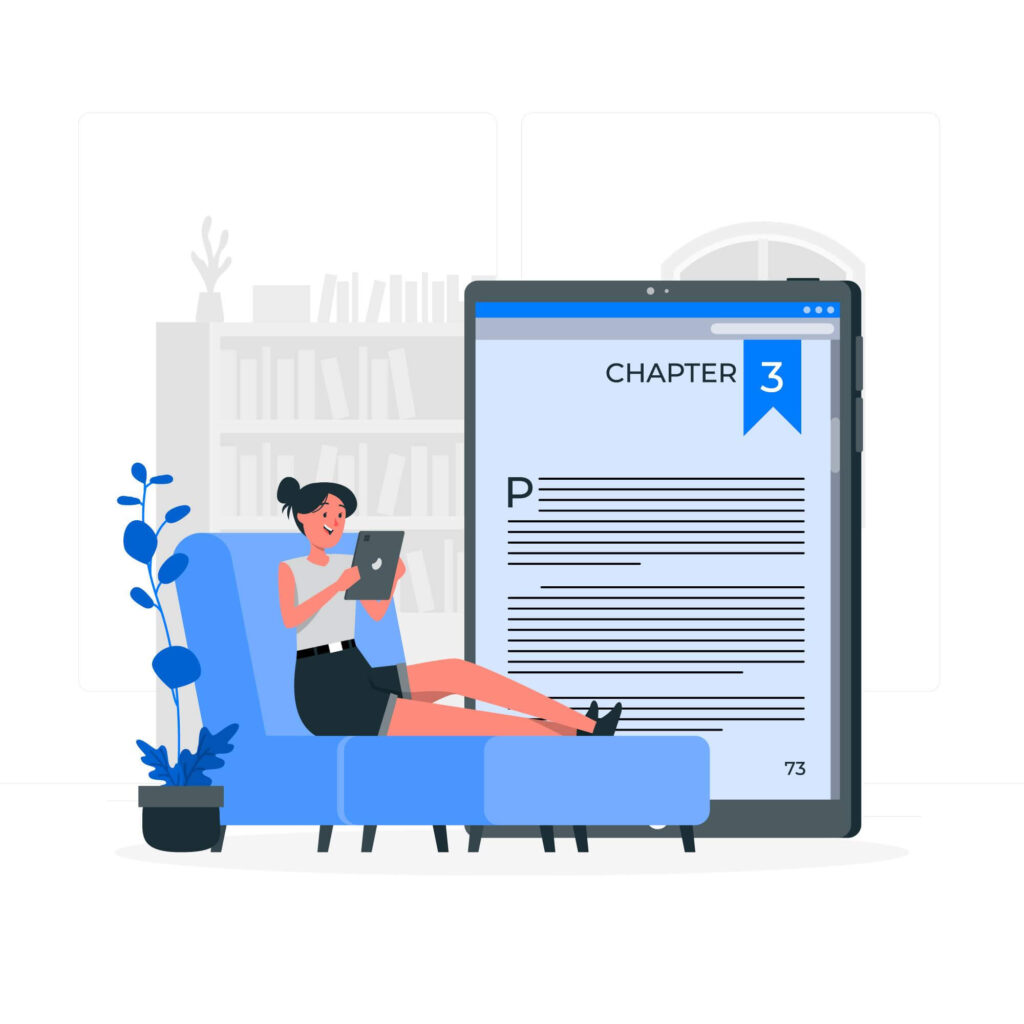Professional Kindle formatting is readying your Kindle eBook and ensuring it looks and functions like it should on Kindle devices. It ensures that the text is properly aligned and spaced and that images and other multimedia elements are correctly embedded and displayed. For these reasons, Proficient kindle formatting is an essential step in the self-publishing process of eBooks. A well-formatted eBook looks professional and gives your readers a smooth reading experience.
If you ask anyone who has formatted an eBook for Kindle, they will tell you it’s not as easy as it sounds. However, with some knowledge and helpful tips, you can easily format your eBook and make it easy to read on all devices. This blog post will cover the basics of formatting your Kindle eBook.
Choose the Right File Format
The first step in formatting your Kindle eBook is to choose the correct file format. Kindle supports several file formats, including .mobi, .azw, and .azw3. The most popular and recommended file format for Kindle is .mobi, which is the most compatible with all Kindle devices and apps. If you are using third-party software to create your eBook, make sure it saves the file in the .mobi format.
Proofread Your Content
Proofreading your book for Kindle formatting is an essential step in this process. You want the text free of errors and the formatting consistent throughout the book – this includes checking for proper spacing, font choices, and alignment. Additionally, it is crucial to check that all images, tables, and charts are appropriately sized and placed. You also prevent possible negative reviews and low ratings due to technical errors by proofreading your book for Kindle formatting.
Employ a Consistent Layout
One of the most critical aspects of Kindle formatting is to use a consistent layout. This means using the same font, size, and spacing throughout the book. It is also vital to use headings and subheadings to break up the text and make it easier to read. A consistent layout will make your eBook look professional and easy to navigate.
Utilize Images and Graphics
Images and graphics can add a lot of value to your eBook and make it more engaging for readers. However, it is essential to use images and graphics that are high-quality and relevant to the content. Also, it is vital to ensure they are optimized for Kindle devices.
Create an Active Table of Contents
An active table of contents lets readers quickly and easily drive your eBook. It is essential to create a table of contents that is easy to read and understand. You can use headings and subheadings to create the table of contents and include links to each chapter or section.
Use Hyperlinks
Hyperlinks are a great way to add interactivity to your eBook. You can use hyperlinks to link to other parts of your book, external websites, or even to other eBooks. When using hyperlinks, test them on different devices to determine if they work correctly.
Use a Kindle Previewer
Before publishing your eBook, it’s essential to use a Kindle Previewer to check how it looks on different devices. The Kindle Previewer is a free tool that lets you see how your eBook will look on different Kindle devices and apps. This will help you identify formatting issues and ensure your eBook is as neat as a new pin.
Conclusion
Kindle formatting ensures that your eBook is easily readable and visually appealing. Following the guidelines outlined in this article, you can appropriately format your eBook and ready it for publishing on the Kindle platform. Remember to use a consistent font, pay attention to margins and spacing, and use headings and subheadings to break up the text. With a bit of attention to detail, your eBook will be ready to impress readers and make a lasting impression on people and platforms alike.
Frequently Asked Questions:
What is professional Kindle formatting for eBooks?
Professional Kindle formatting prepares your eBook for distribution on Amazon’s Kindle platform. This includes ensuring the eBook is appropriately formatted for reading on Kindle devices and apps and meets Amazon’s content and presentation guidelines.
How do I know if my eBook needs professional Kindle formatting?
If you’re planning to distribute your eBook on Amazon’s Kindle platform, it’s a good idea to have it professionally formatted. This will ensure that it looks proper and functions correctly on Kindle devices and apps and meets Amazon’s guidelines.
Can I format my eBook myself?
Yes, you can format your eBook yourself, but it can be time-consuming and may not result in a polished final product. Businesses providing professional Kindle formatting services know how to ready your product for the market without errors.
What are some common issues that can arise with Kindle formatting?
Some common issues with Kindle formatting include improper formatting of text and images, broken links, and issues with a table of contents or navigation. Availing yourself of professional Kindle formatting services can help you avoid these issues and ensure that your eBook is polished and ready for distribution.